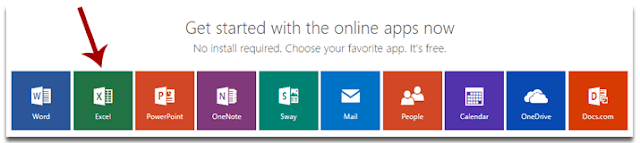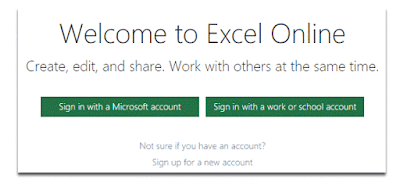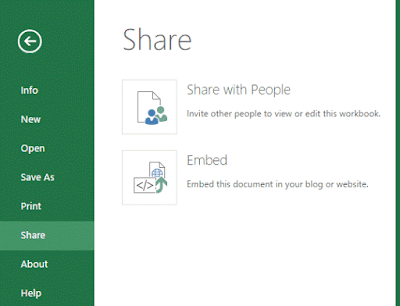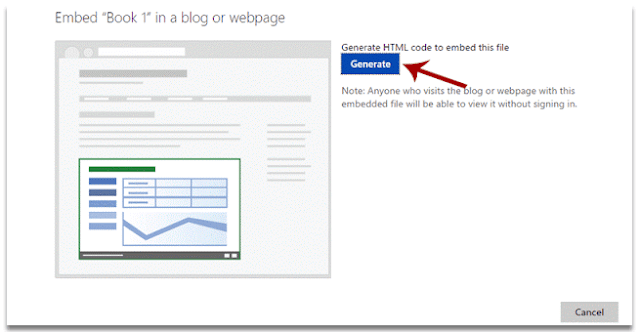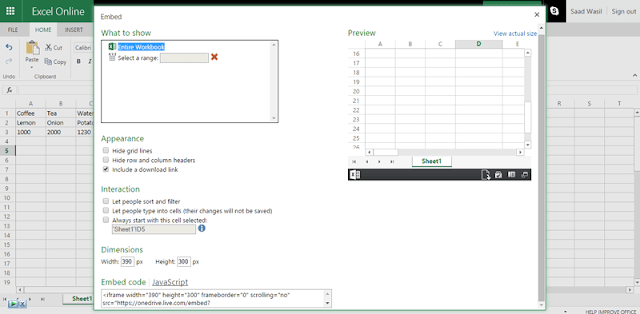Guide To Embedding Excel in any HTML Document
- MS Excel allows you to use it online and it does not need to be downloaded. Just go ahead to Office Live. Scroll down a bit and select "Excel" from the list of MS office products.
- Now, you will be asked to login Microsoft account. Here, simply login if you already have an account.
- You will be taken to a page where you have to select a ready-made template for your spreadsheet project. You can also choose "New Blank Workbook" to begin project from beginning.
- Make Excel spreadsheet that you want to embed in HTML. After having done, go to File>>Share>>Embed
- It'll ask you to generate HTML code. Just hit "Generate" button.
- Set all settings according to your needs and see preview. Keep playing with it until the preview looks perfect as you desire. After that, copy the Embed code which is available at the end of the page.
- Now all you need to do is to paste that code in your website or blog where you want it to appear.
This was a short but handy trick for webmasters who want to furnish their sites with some excel tables. If you find it helpful; let us now in comments and stay in touch for more such tutorials.