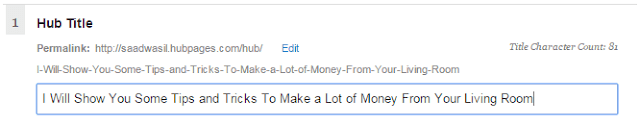SEO is very important technique to get traffic to your blog or website. For the majority of pro bloggers, search engines are major sources of visitors.
If you use Hubpages to make money online, then you would need more traffic to your articles because more traffic means more cash but where to find people to read your posts?
Answer is very familiar. That is, search engines, mainly Google.
In this article, I'll be showing you Hubpages SEO techniques and all of those are beneficial.
Write Hub Titles Carefully
When it comes to SEO of an article, Titles are considered to be more important than the other content. They should be describing your whole posts in some words. Keep these 3 tips in your mind while writing Hub title.
- It should be no more than 66 characters. Just above the hub title area, a tiny character counter will help you to maintain the length.
- It should carry your main keywords, for which you want to rank for.
- Don't use non-essential words or phrases in the title.
Here are two examples of Hub titles for the keyword "Make money online". First example is exposing to view an SEO friendly practice but the second one is showing the title which is not friendly for SEO.
Look at the first example.
This title contains my main keyword and has a length under 66 Characters. So, this is too good to be true.
Look at the first example.
 |
| Example of SEO Friendly Title |
Now let's take a screen shot of SEO hostile post title.
Do you know why it is not search engine friendly?
Because it does not contain main keyword and has a length more than 66. This title doesn't make any sense. So, keep away from such titles.
Because it does not contain main keyword and has a length more than 66. This title doesn't make any sense. So, keep away from such titles.
Choose The Category Carefully
When you create hubs, second step that you do every time, is selecting the category of your hub. If you are of the opinion that this step does not play a bit part in Hubpages SEO, then you need some guidance because you are wrong.
Let's suppose I write a post about Facebook security, then I should categorize it as
Technology > Internet and the Web > Social Networking > Facebook > Facebook Security Issues and SpamIf I'll put it in the category of Fashion, then there are not so great chances for a satisfactory ranking in Google.
Headings Improve Hubpages SEO
Headings are used for two motives. The foremost advantage of using headings is to enhance the quality of article and help the visitors to engage with the article. Furthermore, they gain the attention of bots of search engines. So, headings are the key to get your posts ranked very well. Must use your keywords in headings, otherwise they are of no purpose.
Use Keywords in Articles
Using keywords in some places in your article, is very important. I'm going to point out some places where you should always use your main keywords.
- Post Title
- First and last Paragraph.
- Headings tags.
- Permalinks.
- Images Alt and title Tags.
Important Note!
Use keywords at these places, naturally. Otherwise, Google will consider your site, a spam. If you don't find any chance to use keyword at any spot, then spend a while in finding a correct way to use that keyword in a natural manner.
Extra Tip: Must do bold and Italicize some important words and keywords in your article.
Extra Tip: Must do bold and Italicize some important words and keywords in your article.
Must leave your comments and tell your friends about this post, on social media websites.