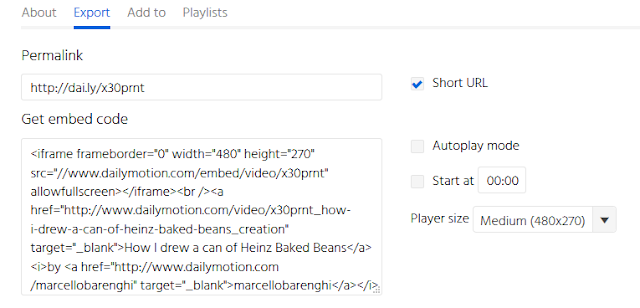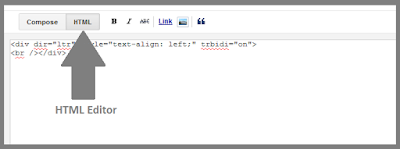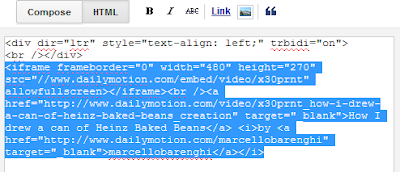Dailymotion is the largest video sharing website after YouTube. It is loved by people of those countries, where YouTube is banned. So, Dailymotion is an awesome alternative for them. In this tutorial, you will learn to embed Dailymotion videos in your Blogger posts.
Why you Should Insert Videos in Blogger.
Videos work as some extra information for visitors and they improve the quality of content. When user watches whole video clip, he spends more time on your blog. So, bounce rate is improved. That is better for SEO purposes. Try to add at least one video to your post but it should be related to content.
Guide To Embed Dailymotion Videos in Blogger
- Go to Dailymotion and open the video that you want to insert in post.
- Click on the "Export" button at the bottom of video.
- Now, you will see export settings below the button. It will be looking like this screenshot.
- From here you can copy short permalink but you do not need that. So ignore permalink. Make sure that option of Autoplay mode is unchecked. Actually Autoplay is used to automatically play video when user opens the post.
- Set width of the players according to your needs.
- Copy embed code.
- Open Blogger and write a post. Select HTML editor.
- Paste the embed code in HTML editor where you want it to appear.
- Save the post. That's it. Now, preview your video. It may not run in preview but when you will publish the post, it will work prefect.
Advice: Don't remove credits to video maker. If you embed your own Dailymotion video in Blogger, then feel free to remove credits info.
It's time to follow this tutorial and tell your Blogger friends about it. So, share it with friends on social media websites and don't forget to subscribe us.