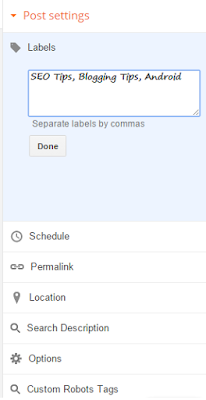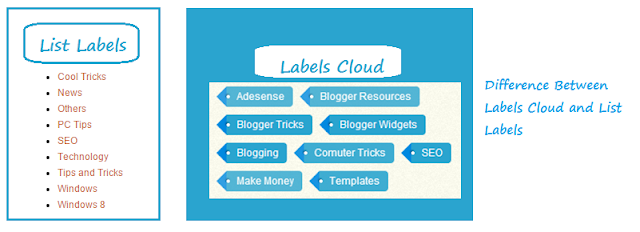Labels are one of the important elements of a blog. They provides better navigation to visitors. You can insert your each post into a particular label. When you publish any post, it must be shown on the home page but what if you want it to appear in a specific category? Yes, labels are the solution of such a situation.
These are most useful when your blog covers different topics. If a blog provides information about plenty of topics, then web master can add labels for classification of these topics. For example, your blog is about these subjects i.e. Android, Social Media, SEO or whatever. You can create labels of each topic and every piece of content related to a topic, will take place in its own label.
I hope, you have understood it. In this tutorial, I'm going to teach you that how you can add labels in your blogspot blog.
These are most useful when your blog covers different topics. If a blog provides information about plenty of topics, then web master can add labels for classification of these topics. For example, your blog is about these subjects i.e. Android, Social Media, SEO or whatever. You can create labels of each topic and every piece of content related to a topic, will take place in its own label.
I hope, you have understood it. In this tutorial, I'm going to teach you that how you can add labels in your blogspot blog.
Adding Labels To Each Post
Write your post or if you have already written, then edit that post and open Blogger post editor.
- On the right sidebar, you will see and option named as Labels. Click on it.
- Here you need to write labels names in which you want your post to come into view. You can write a single or your desired number of labels but don't forget to separate them with commas.
- Click on Done button as you are seeing the following screen shot.
- Hit Save button to save changes.
- That's all.
Displaying Labels To Blogger Sidebar
- Sign in to your Blogger account and go to Layout>>Add a Gadget
- Select Labels from the list. Here you have to do some settings.
- Firstly, change the title of your widget
- Secondly, set All labels or Selected labels.
- Thirdly, select sorting, either you want Alphabetically or by Frequency.
- Choose List style or Cloud style. Basically these are two display types of labels. The following image is showing the difference between these two.
- Hit Save button and you are done. Its time to preview your blog to see your desired labels.